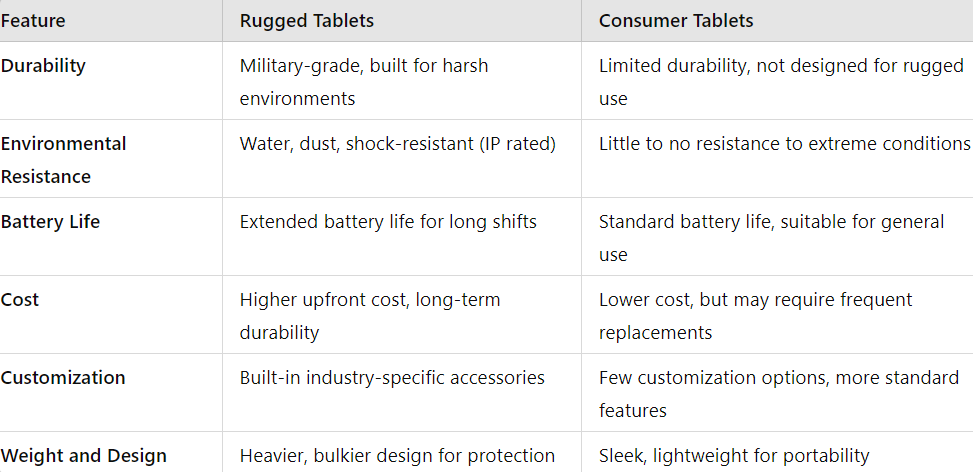Rugged Tablets vs Consumer Tablets: Which is Best for Your Business?
Tablets have become essential tools in most industries, from retail to fieldwork, allowing businesses to improve productivity and streamline operations. However, not all tablets are built equally!
There are two main categories: rugged tablets and consumer tablets. Depending on your business needs, choosing the right type could mean the difference between smooth, efficient processes and costly downtime.
In this guide, we'll help you choose the right one for your unique needs!
What Are Rugged Tablets?
Rugged tablets are designed to withstand harsh environments and rigorous use. These devices are built with reinforced materials, shock resistance, and protective casings to endure extreme conditions such as heat, cold, dust, and drops. They are frequently used in industries like manufacturing, construction, warehousing, and outdoor fieldwork.
Key Features of Rugged Tablets:
✅Durability: Rugged tablets are typically built to meet military-grade standards (MIL-STD-810) for resistance to drops, vibrations, and shock.
✅Waterproof and Dustproof: Many rugged tablets are rated with IP (Ingress Protection) ratings, indicating their resistance to water and dust.
✅Extended Battery Life: These tablets often feature long-lasting batteries, designed to last through extended shifts without needing constant recharges.
✅Customizable Options: Some rugged tablets offer accessories or features tailored to specific industries, such as barcode scanners, RFID readers, or swappable batteries.
What Are Consumer Tablets?
On the other hand, consumer tablets are designed primarily for everyday use, focusing on aesthetics and general productivity. While they provide excellent performance for regular office tasks, they are not built for demanding or hazardous environments.
Key Features of Consumer Tablets:
✅Lightweight and Portable: Consumer tablets are typically slim and easy to carry, making them ideal for indoor, office-based tasks.
✅High-Resolution Displays: Many consumer tablets feature high-quality displays.
✅Lower Initial Cost: Consumer tablets are generally more affordable upfront compared to rugged tablets, but they may require frequent replacements in demanding environments.
Pros and Cons of Rugged Tablets
Pros:
Extreme durability ensures a longer device lifespan.
Resistant to drops, water, and dust, making them ideal for outdoor and industrial environments.
Extended battery life supports long work hours.
Cons:
Higher upfront costs.
Bulkier design compared to consumer tablets.
Pros and Cons of Consumer Tablets
Pros:
Sleek, lightweight design is perfect for indoor or office settings.
Lower upfront costs make them attractive for businesses on a budget.
Cons:
Fragile and not built to withstand tough environments.
Shorter lifespan in demanding conditions, leading to more frequent replacements.
Which Tablet is Best for Your Business?
The answer depends largely on your business environment and usage needs. Here are some general guidelines to help with your decision:
Choose a Rugged Tablet If…
Your employees work in harsh environments (e.g., construction sites, manufacturing plants, or outdoor fieldwork).
You require a device that can withstand dust, water, drops, and extreme temperatures.
You need industry-specific features, such as integrated barcode scanners or RFID readers.
Choose a Consumer Tablet If…
Your employees primarily work in office settings with little exposure to harsh conditions.
You need a lightweight, portable device for general business tasks.
You are on a tighter budget and can afford to replace devices more frequently if needed.
Top Rugged and Consumer Tablets
Top Rugged Tablets:
Zebra ET40 Enterprise Tablet: Enterprise tablet that is cost-effective while still being extremely slim and durable.
Panasonic Toughbook FZ-L1: Slim and sleek tablet built to withstand extreme environments.
Honeywell RT10A Rugged Tablet: A rugged tablet designed for fast data capture.
Top Consumer Tablets:
Zebra EC50 Enterprise Mobile Computer: The thinnest, lightest Zebra cellular enterprise mobile computer.
Elo M60: Designed to support your everyday business.
Datalogic Memor 30-35 Series Handheld Mobile Computer: comprehensive line of future-proof mobile computers.
Having a hard time deciding which is right for your business? That’s ok! Every business is unique and thus requires unique solutions… that’s where we can help! Fill out the form below and one of our experts will help you choose the right tablet today!