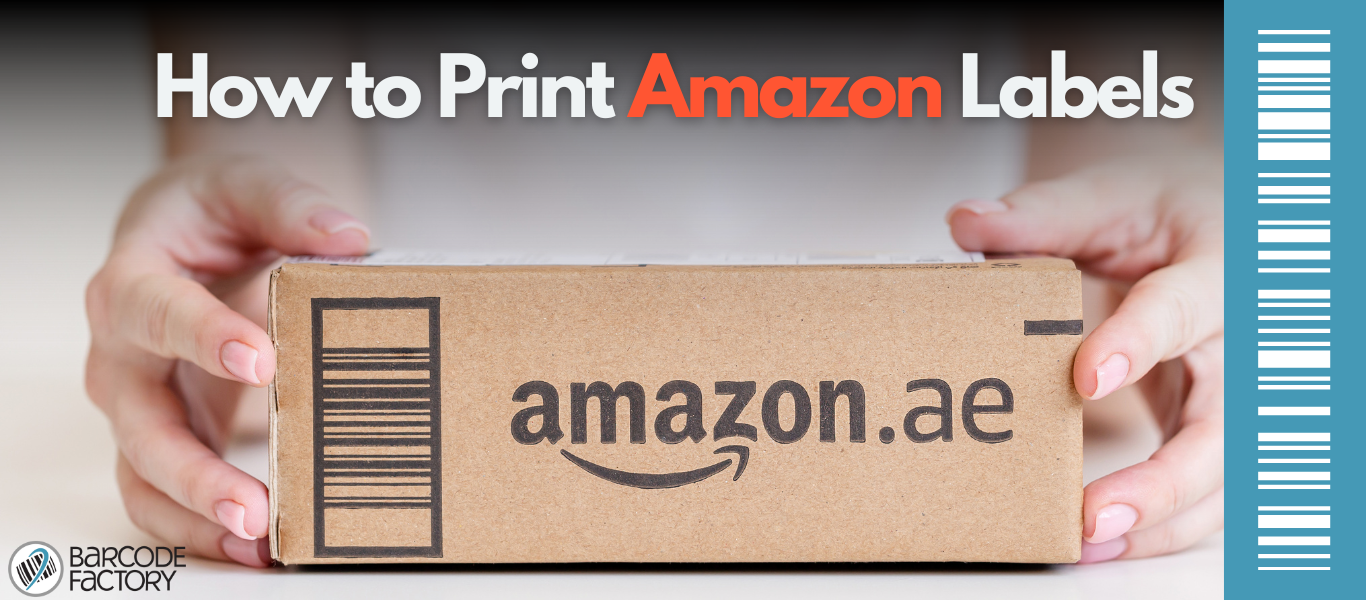How to Print Amazon FBA Labels the Right Way
Beginner’s Guide to Amazon FBA Label Printing
If you’re new to selling on Amazon FBA, one of the first things you’ll need to master is labeling your products correctly. Amazon is strict when it comes to label placement, sizing, and print quality, and getting it wrong can lead to delays, extra fees, or even rejected shipments.
But don’t worry. In this guide, we’ll walk you through every type of label you might need, how to print them properly, and which printer we recommend for a smoother FBA workflow!
The 4 Main Types of Amazon FBA Labels
1. FNSKU Labels (Individual Product Labels)
These are the individual barcodes that identify each unit you send to Amazon. You’ll need to apply one FNSKU label to every product unless Amazon has told you otherwise.
When You Need Them: Always, unless you’re enrolled in Amazon’s system where your items don’t need labels
Size Requirements: Typically 1" x 2-5/8" or 2" x 1"
Label Must Be: Black and white, scannable, and not faded or smudged
2. Shipping Labels
Each box you send to Amazon needs a shipping label that includes both the carrier’s barcode and Amazon’s shipment ID.
Label Size: 4" x 6"
Where to Place: Flat surface on the box, never over seams or corners
Make Sure: There’s one label per box and it’s fully visible
3. Warning Labels
Amazon requires suffocation warning labels on poly bags with openings larger than 5 inches. These can be printed or pre-printed, but they must be clearly visible.
Example: “WARNING: To avoid danger of suffocation, keep this plastic bag away from babies and children.”
4. California Proposition 65 Labels
If you’re selling or shipping certain products to California, you might need to add Prop 65 warning labels.
When Required: Products that contain chemicals on California’s Prop 65 list
The Best Way to Print Amazon Labels
Thermal printing is Amazon’s preferred method for label production, and for good reason:
No ink or toner: No smudging or fading
Fast and reliable: Ideal for bulk label runs
High clarity: Ensures scannable barcodes every time
While you can use a laser printer and 8.5" x 11" label sheets, thermal printers are more efficient, especially as your business grows.
Our Top Printer Pick for Amazon Labels
If you’re looking for a printer that’s fully compatible with Amazon label formats, the Zebra ZD421 is a reliable, high-performance choice.
Supports 4” x 6” thermal labels
Compact footprint for small spaces
Easy setup and fast print speeds
Compatible with both FNSKU and shipping label formats
It’s one of the most popular models among small business owners and FBA sellers for a reason!
Amazon Label Sizes and Materials
To stay compliant and avoid issues at Amazon’s fulfillment centers, here’s what to use:
FNSKU Labels: 1" x 2-5/8" or 2" x 1", white matte direct thermal
Shipping Labels: 4" x 6", direct thermal or thermal transfer
Warning & Prop 65 Labels: Vary in size, must be durable and legible
Material Tip: Use high-quality adhesive labels that won’t peel or fade during transit
How to Print and Ship Your Amazon FBA Labels
Download from Amazon Seller Central
After creating a shipment, download the required labels from your account.Choose Your Printer Format
Use 8.5” x 11” sheets with a laser printer
Use 4" x 6" thermal labels with a printer like the Zebra ZD421
Select the Correct Label Layout
Amazon allows you to print 1-per-sheet or a full 30-up sheet for FNSKU labels, just make sure your label sheets match.Print and Apply Carefully
Stick the FNSKU label on a flat, visible surface of the product
Avoid placing over seams, curves, or glossy/shiny areas
Cover any existing UPC codes unless Amazon says otherwise
Ensure Barcode Readability
The barcode must be clear, not faded or wrinkled
Any unscannable labels may result in a rejected shipment
Get Your Shipment Ready
Once all items are labeled, pack them into shipping boxes as instructed in your shipment plan
Print and apply the Amazon shipping label to the outside of each box - one label per box
You can then:
Drop off at your nearest UPS Store or FedEx Office, depending on the assigned carrier
Use Amazon’s partnered carrier program for discounted shipping rates (usually UPS)
If you manage shipments externally, use tools like Pirate Ship or ShipStation for convenience
Have questions about printing Amazon labels? Maybe it’s time for some expert help… Fill out the quick form below or contact us here, and one of our experts will help you!